Orinj version 7.0.0
The channel control panel in the Orinj MIDI roll view lists the sixteen standard MIDI channels. The following is the MIDI channel control panel.
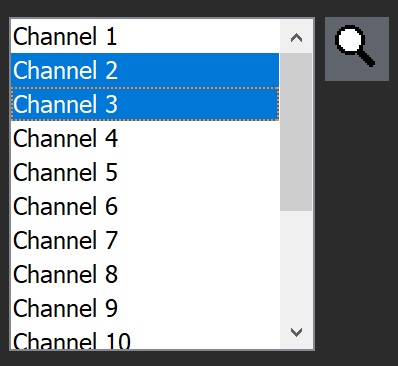
Every MIDI note is sent to a specific MIDI channel. Before sending the note– at least once before the note is played, perhaps at the beginning of the sequence – a well-designed MIDI sequence will also send other MIDI events to the channel, such ones for the channel volume and instrument. If this is not done, the note will be played with whatever the current volume, pan, and instrument is, even if those were selected by some other MIDI sequence that was played before.
When you create your MIDI file, you can sometimes assign all notes that should be played by one instrument (e.g., the guitar) to one channel and all notes that should be played by other instruments to other channels. In this way, you will usually have to create only a minimal number of volume and instrument changes in your file.
In Orinj, when you open a MIDI file, the notes that will be displayed in the MIDI roll view will have different colors for the different channels. This is done so that it is easier for you to find notes and work with them. You can hide selected channels. To show only some channels and hide the others, select the channels that you wish to show in the list of channels in this control panel, and press the Show button ( ) in the top right. The show all channels, either select all channels, or click on the Show button again.
) in the top right. The show all channels, either select all channels, or click on the Show button again.
Add new comment