Orinj version 9.0.0
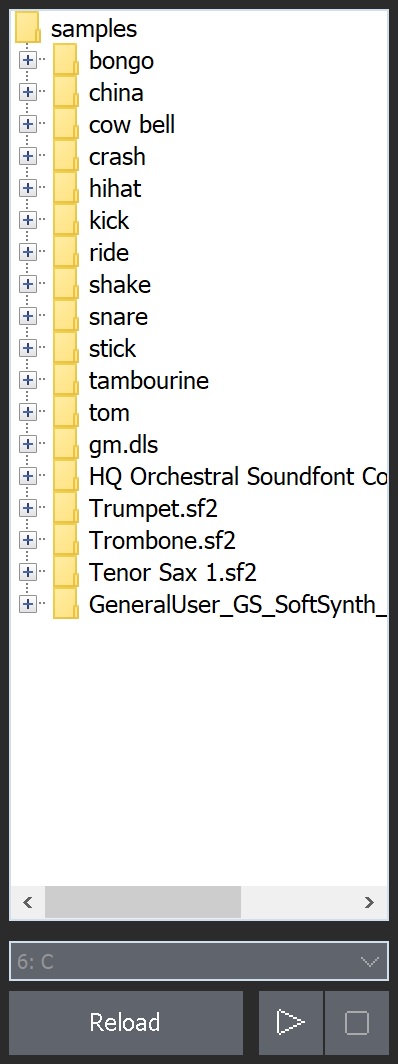
The loop building tree is in the left part of the loop building view and shows the wave samples that you can use to build loops.
All wave files in the tree reside in the "../samples/" folder of the Orinj installation on your hard drive. The tree mimics the folder structure of "../samples/".
Testing samples
You can listen to the wave samples before you drag them to the track.
- Click on the sample or instrument in the tree to select it.
- Click on the Play button under the tree.
Most wave samples are short. For long wave samples, you can press on the Stop button to stop playback.
Using samples
Click on a sample in the tree and drag it to one of the tracks in the loop building view. If you then add hits to the track and play the loop, you will hear the corresponding sample for every hit in the track.
Adding samples
The tree contains the drum hits that come with the Orinj installation. You can add drum hits and sounds. To do so, place these other wave files in the "../samples/" folder of your Orinj installation. You can create any subfolders and organize the samples in any way you want. Once you are done, either click on the Reload button beneath the tree or restart Orinj.
Listing of wave samples
See Orinj Installation files for a listing of wave samples included in the installation.
Add new comment