This is un update of an old post – from ten years ago. A post about software ten years ago obviously needs an update, even though, frankly, not that much has changed.
Recording software in our cheap home studio ten years ago
We had it narrowed down to a single piece of software – CoolEdit Pro (version 2.0). Here it is.
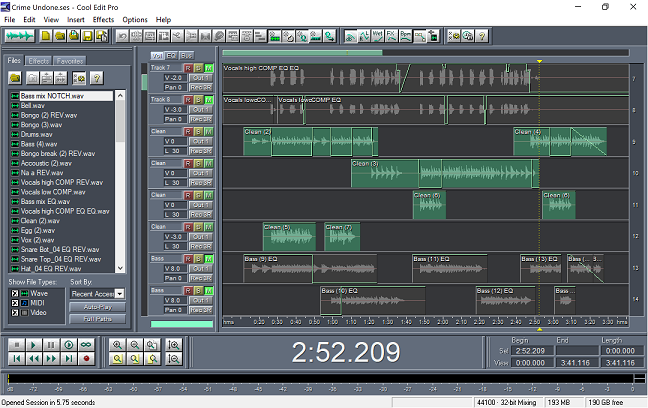
It is hard to see this in the picture, but:
- CoolEdit was intuitive. The mixer is right there, in front of the user's eyes, with volume, pan, other controls to the left of each track. The effects, envelopes, and everything else was easily accessible too.
- It was precise – in effects, amplitude envelopes, cutting and moving of waves.
- It was a serous piece of software – with almost everything and anything you might need to record and mix a full song.
- It was well researched – each of the effects, for example, had a serious number of well-chosen presets.
There was probably more, but this is what I remember.
There were also some limitations.
- There was no MIDI. I have only used MIDI in one our recordings, but still. I created a piano line, because I do not play piano.
- CoolEdit worked only on Windows. This was good for me. My old job gave me a new PC just about once every two years. At least those PCs were good for something… But now we have one person on Windows, one on Mac, and one on Ubuntu.
- CoolEdit was not cheap. I was upwards of $400 when we first got it.
You can read about what happened to CoolEdit Pro in this link.
My very first songs, before CoolEdit, were recorded on n-Track Studio. n-Track was cheaper. My first license was probably about $30. I looked up n-Track Studio again years ago. It was a good piece of software, but then we had CoolEdit Pro.
There was also Samplitude. It came free with one of my soundcards and so I do not remember its actual price. It looked impressive, but we were already working with CoolEdit.
There was also ProTools LE. I was not a fan. It was buggy, it took too much computer resources, and, if it did many things, we often could not find them.
Recording software in our cheap home studio now
Surprise, surprise, but CoolEdit Pro 2.0 still works. We are still mixing sessions that we had put away years ago with no problem on Windows 10. But CoolEdit is now a scary proposition. What if it stops with the next Windows update? We cannot afford losing new ideas and recording sessions (we can afford losing some of the old ones).
Audacity
Audacity is free. It is cross platform – Windows, MacOS, Linux. At least one of us uses it, but it is not me, and so I cannot say much about it. The only complaint I have heard is that its effects do not have presets. It might be good to know what you are doing before adding effects (e.g., do you know the approximate right attack and compression ratio for a compressor that achieve sharper drums?). I think it also needed some latency adjustments after installation, which could be painful if you are a novice.
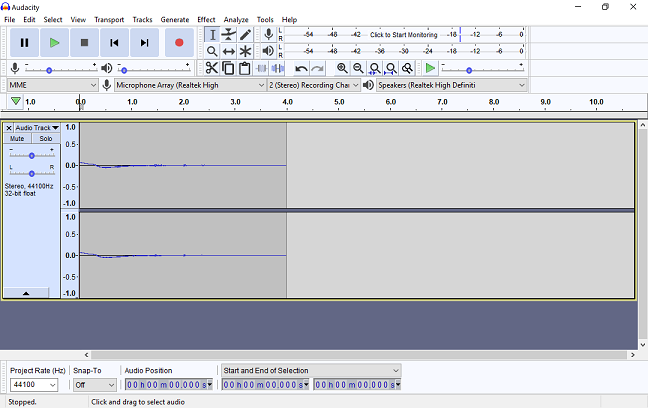
Orinj
I am partial to Orinj, because I built it. Also because of that, I should not probably say much. It works for me, because it was designed by me. It was what I want. Also, a license goes for less than $10 (free for me, thanks).

Others
- One of us uses Garage Band. It works, but it is not the most intuitive piece of software.
- Another uses ProTools. I suppose the free version could be enough with its 16 tracks. ProTools has some advantages: it is common – many people use it; it will probably survive the test of time; it allows collaboration in the cloud (although I do not know if that would require Avid cloud plans).
- I have also explored Magix Music Studio (the new Samplitude). I think it is impressive.
- Steinberg Cubase is still around and is as robust as they come. I ended up working on it the last time I recorded drum tracks.
- I just had a discussion with someone about FL Studio and Ableton, but now we are moving into sequencers, which is not the point of our studio.
Software requirements for music recording
What do I want in a piece of software? Who cares? The basic functionality in all of them seems to be the same nowadays – multiple tracks, some MIDI support, good compressors, equalizers, and reverbs, precise editing. I have written about the software or DAW requirements for music recording before. No need to repeat.
Only recently I have begun to notice some minor differences between software. They are so minor though. For example:
- Equalizing often consists of taking out a notch (a narrow band) of frequencies to make a recording less nasal, booming, what have you (see this post on equalizing vocals). It took me some time to figure out how to do this when I was working with CoolEdit. The CoolEdit equalizers do not have such presets. Now that I know what I am doing though, this is a moot point.
- Choosing a compression threshold is a lot easier, if you know where sound waves peak – e.g., at -5 dB or at -15 dB. Orinj, until very recently, had no easy way of showing this.
- Stretching waves by a large amount is hard to do, especially if the wave contains drums (i.e., short, pronounced sounds). CoolEdit would smear the drums. Orinj would do better. But then how often do you stretch drums?
- CoolEdit could not change effects on the fly, during playback.
And so on. At some point, you just must pick a software and run with it. Or pick several. This is probably why it is so hard to get everyone on the same page. For now, I will continue with Orinj, because testing it is as much fun as making music. But I keep copies of others too.
authors: mic
Add new comment