Orinj version 9.0.0
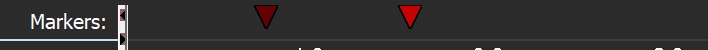
The marker line is a thin panel at the top of Orinj. You can use it to add markers with comments to your session, loop, wave file, or MIDI file.
For example, if you know that there is a vocal track that needs to be overdubbed and that portion starts at the 30th second of the session, you can click on the marker line to add a marker at time 00:30:000 with the comment "Overdub vocals".
The marker line is common to all Orinj views.
To use the marker line:
- Click on the marker line to add markers. A marker will be added at the place where you clicked and you will be prompted to write a comment for that marker.
- Click on a marker to drag it left or right.
- Double-click on a marker to edit its comment.
You can also use the menu to add, remove, or change markers (see Multitrack session menu, Single wave view menu, Loop building menu, and MIDI roll menu).
Markers added to the wave files in the Orinj single wave view or to the MIDI files in the Orinj MIDI roll view do not change the actual wave or MIDI file. The information contained in the marker (the marker time and comment) is kept separately.
Add new comment