Orinj version 9.0.0
The Orinj Dither introduces low level random noise to the signal to reduce systematic errors.
Systematic errors could appear, for example, during the recording quantization when an analog signal is converted into a digital signal. The values of the digital signal are the rounded values of the analog signal, especially when the sampling resolution is lower. If the analog signal is periodic, the same analog values will often be rounded in the same way, and the resulting error will be correlated with the signal. Errors due to rounding cannot be removed but can be made random and not systematic.
Using the Orinj Dither
The Orinj Dither can be added to tracks, auxiliary channels, and the master channel in the session view and to waves in the single wave view.
- To add the effect to a track or an auxiliary channel in the session, first click on the track or auxiliary channel to select it. Click on Effect, Other, and then on Orinj Dither in the menu.
- To add the effect to the master channel in the session, click on Track and then on Master Channel in the menu. In the master channel dialog, click on the Add button.
- To add the effect to a wave in the single wave view, click on Effect, Other, and then on Orinj Dither in the menu.
You will see the following dialog.
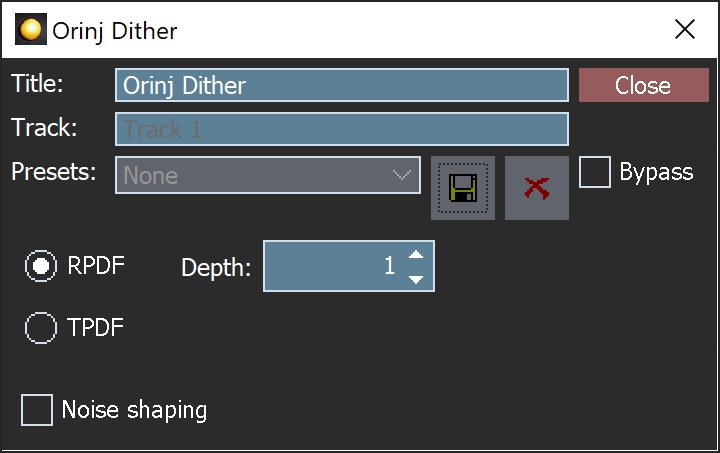
When this dialog becomes visible, the Orinj Dither effect has been added. Adjust the parameters of the dither in the dialog above and click Close.
Orinj Dither parameters
See Orinj Effects for an explanation of the Title, Track, Presets, and Bypass controls. The remaining Orinj Dither controls are described below:
- RPDF: Click on this button to create a dither with a rectangular probability density function. If, for example, the depth of the dither is 2, then the probability of the random dither numbers appearing anywhere between -2 and 2 is the same.
- TPDF: Click on this button to create a dither with a triangular probability density function. If, for example, the depth of the dither is 2, then there is a higher probability for the random dither numbers to appear in the middle of the interval from -2 to 2 than towards the ends of the interval.
- Depth: Use these controls to set the depth of the dither. The depth is the maximum absolute value of the random noise and can be between 1 and 3. (16-bit signals, for example, have values between -215 and 215 approximately. A dither noise with a depth of 1 is about 0.00003 of the maximum value of the signal.)
- Noise shaping: Click on this check to apply noise shaping to the dither random noise. The noise shaping that is used reduces the magnitude of the frequencies between 1 kHz and 5 kHz in the random noise, where the human ear is supposedly most sensitive.
See Orinj Effects for additional notes on: where Orinj effects can be used, applying effects to mono and stereo waves, and using effects during playback. See Orinj Working with effects for additional information on creating, modifying, moving, and removing effects. See Dithering for additional information on the different types of dither effects in audio processing.
Automations
There are no automations in the Orinj Dither.
Add new comment