Orinj version 9.0.0
The Orinj Simple Equalizer is a 3-band linear phase equalizer. It adjusts the amplitude of three frequency bands in the signal. The frequencies bands themselves can also be adjusted.
This equalizer is similar to the Orinj parametric equalizer but is simpler, as there are always only three frequency bands. This simple equalizer was designed to allow adjusting the gain of "lows", "mids", and "highs".
An example of the Orinj Simple Equalizer
The following sound sample contains two repetitions of an electric guitar riff. The first repetition is as recorded, without equalization. The second repetition uses the Orinj simple equalizer. The equalizer decreases the amplitude of frequencies below 300 Hz by -3 dB and increases the amplitude of frequencies above 2500 Hz by 3 dB.
Click to play this example with an equalizer.
Using the Orinj Simple Equalizer
The Orinj Simple Equalizer can be added to tracks, auxiliary channels, and the master channel in the multitrack session view and to waves in the single wave view.
- To add the effect to a track or an auxiliary channel in the session, first click on the track or auxiliary channel to select it. Click on Effect, Equalization, and then on Orinj Simple Equalizer in the menu.
- To add the effect to the master channel in the session, click on Track and then on Master Channel in the menu. In the master channel dialog, click on the Add button.
- To add the effect to a wave in the single wave view, click on Effect, Equalization, and then on Orinj Simple Equalizer in the menu.
You will see the following dialog.
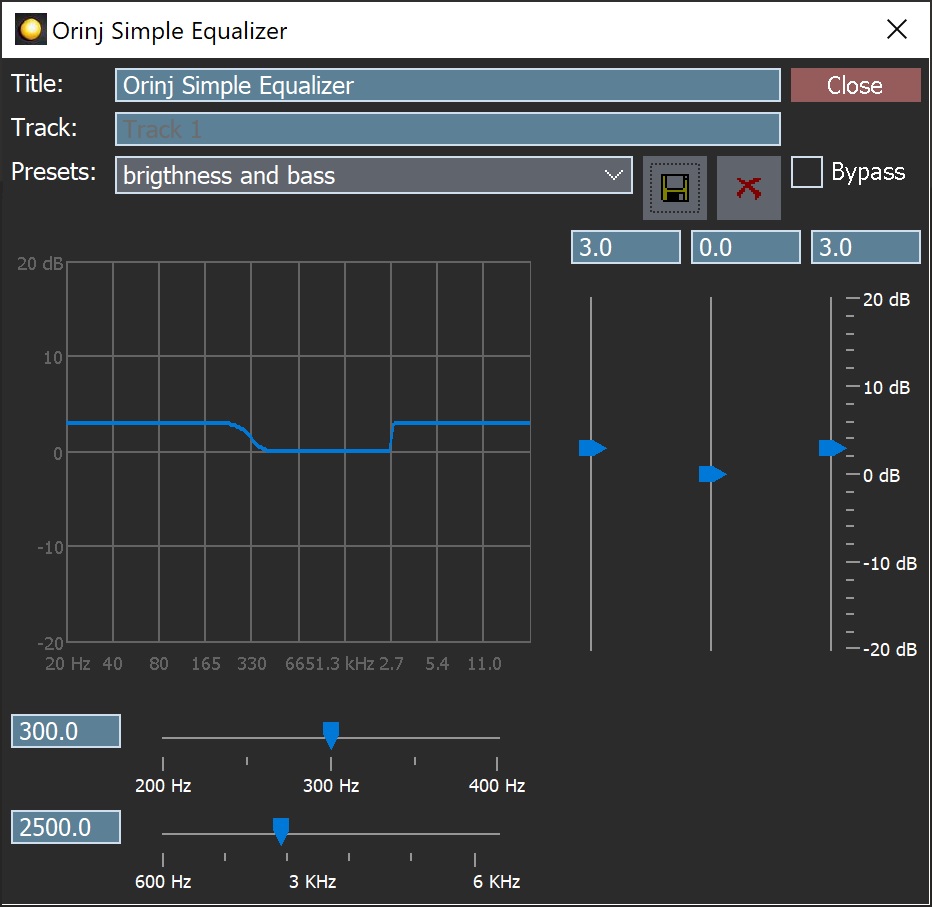
When this dialog becomes visible, the Orinj Simple Equalizer effect has been added. Adjust the parameters of the equalizer and click on Close. The parameters of the effect are described below.
Orinj Simple Equalizer parameters
See Orinj Effects for an explanation of the Title, Track, Presets, and Bypass controls. The remaining Orinj Simple Equalizer controls are described below:
- Equalizer graph: This graph shows the actual equalization.
- Frequency bands: Use these controls – the two boxes and two sliders under the equalizer graph – to define the frequency bands of the equalizer. The top box and slider show where the first band ("lows") ends and the second band ("mids") starts. The bottom box and slider show where the second band ("mids") stops and the third band ("highs") starts. Both frequency band limits are measured in Hz. The lower frequency band limit can be between 200 Hz and 400 Hz. The upper frequency band limit can be between 600 Hz and 6000 Hz.
- Gain: Use these controls – the three boxes and three sliders to the right of the equalizer graph – to set the gain that will be applied to each of the three frequency bands in the equalizer. The gain is measured in decibels and can be between -20 dB and 20 dB.
See Orinj Effects for additional notes on: where Orinj effects can be used, using boxes and sliders that impact the same parameter (such as the boxes and sliders for the gains), applying effects to mono and stereo waves, and using effects during playback. See Orinj Working with effects for additional information on creating, modifying, moving, and removing effects. See Equalizer for additional information on equalizers in audio processing.
Automations
The Orinj Simple Equalizer offers the following automations.
- Low frequency: This automation adds or subtracts up to 400 Hz from the frequency cutoff between the low and middle bands.
- High frequency: This automation adds or subtracts up to 6000 Hz from the frequency cutoff between the middle and high bands.
- Gains: These automations add or subtract up to 20 dB from the gain of the corresponding band.
Right-click on the corresponding controls to add or remove automations.

Add new comment