Orinj version 6.0.0 was released on December 20, 2020. Here are the important changes.
SoundFont (SF2) and Downloadable Sounds (DLS) when building loops
You can now use SF2 and DLS sound fonts to build loops.
The previous version of Orinj used only wave samples. Because wave samples are limited in terms of changing the pitch or length of notes, these wave samples were only drum hits.
Loops now can contain more than just drums. They can include any instruments – piano, brass, bass, guitar, and more. You can pull from more than one sound font, if, for example, the brass in one is better, but the piano not so much. Since there are many free (and paid) sound fonts out there, this is a significant improvement to Orinj.
To load sound fonts, click on Preferences and then Sound Fonts in the menu.
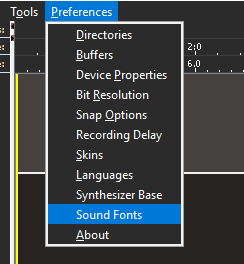
Load the sound fonts that you want in the dialog that pops up.
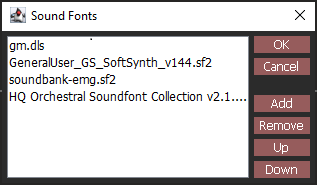
Click OK and these sound fonts will also be loaded in the loop tree.
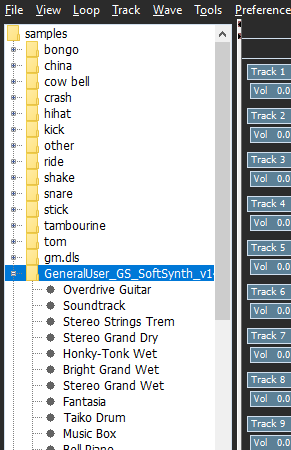
Pull instruments from the tree into the loop tracks and add hits as you wish.
Track groups, auxiliary channels, and a master channel
To group tracks in the session, click on Track and then on Groups / Aux Channels in the menu. Add and name groups and channels.
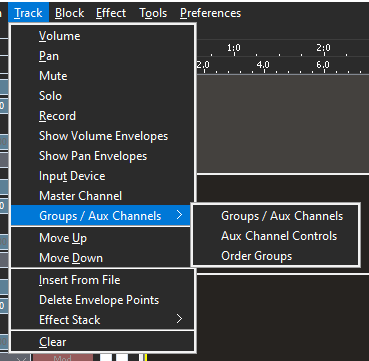
Groups are simply used to organize tracks (i.e., to sort the tracks).
Each group can become an auxiliary channel. An auxiliary channel has controls (volume, pan, effects) which are applied after all tracks in the channel are mixed together, on top of the individual track volume, pan, and effects.
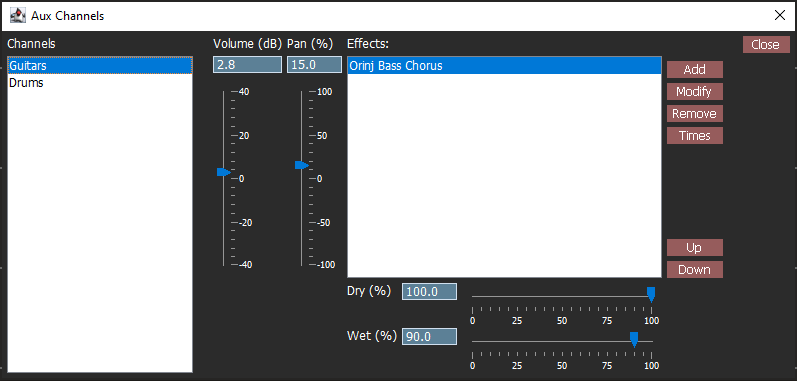
The master channel has similar controls. These are applied to the overall mix, after tracks and auxiliary channel controls and after the track are mixed for the output.
Similarly to track controls and effects, the aux channel and master channel controls and effects apply during mixing (they are not incorporated in the sound data on disk) and can be changed during playback.
MIDI files in the session
MIDI files are now converted to wave files when inserted in the session. This is good, as it improves the synchronization of MIDI and wave playback and as you can now apply the same effects to MIDI files as to wave files.
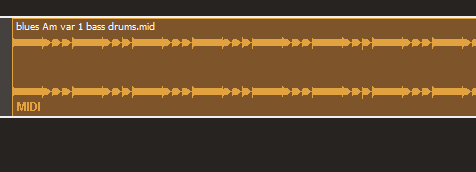
You can still change MIDI files. Double-click on a MIDI block in the session to open it in the MIDI roll view. Change it and switch back to the session. The MIDI block in the session will be updated to reflect the changes. Thus, MIDI files now work the same way as waves and loop files.
This means that you must have at least one DLS or SF2 file available, so that MIDI files can be converted to waves. The good thing is, free DLS and SF2 files are available. Click on Preferences and then Synthesizer Base to specify the one that will be used.
The DLS or SF2 file that you use for MIDI to wave conversion (as the synthesizer base), must be General MIDI 1 compliant (the DLS and SF2 files that you use in the loop building view do not have to be). A lot of the freely available DLS and SF2 files are compliant.
Installation
The installation remains the same. Orinj is fully a cross platform application and does not require installation (incidentally, the next major version 7 probably will, as we are working to incorporate VST plugins). You can simply extract the downloaded zip file and click on orinj.jar to start it (with some permission changes on MacOS and Linux and similar systems).
Licensing
As always, a version 6 license will work on all version of Orinj up to and including version 6. A version 5 license will not work on Orinj version 6 and above. As before, there isn't that much functionality that requires a license.
Other
The loop building view is now condensed to show more of the tracks and hits. The same view was simplified to remove effects, but now allows you to change note pitch and note length (for DLS and SF2 samples).
Wave files inserted into the session no longer need to be of the same bit resolution as the bit resolution of the session (they will still be converted if they have a different sampling rate).
Java 7 is no longer supported. While we can make Orinj work with Java 7, there have been quite a view major upgrades to Java since version 7 and it is time to move on. For those who are apprehensive about using Oracle's Java installation under Oracle's new license, OpenJDK is free and does not require an installation.
authors: mic
Add new comment